I’m really starting to get the form of the car. I’ve also
started using Turbo Smooth in the modifier stack. I’ve realised that I should
have been working like this from the start. For the first week of modelling I was
trying to get the cars form with the base geometry because of this it ended
much to geometry dense. Now when I turbo smooth the mesh which adds a huge
amount of additional geometry it’s far too high poly.
Cutting out all the panels, doors,
bumpers etc.
Rear Bumper
Turbo smoothing
Below I’m showing some of the issues with modelling with a
turbo smooth in the modifier stack.
In order to get this form at this tri count the base mesh is
extremely low poly. Also to force the Turbo smooth to create the forms that you
want, you have to add additional supporting geometry along any dramatic changes
in surface topology e.g. angles, seams, etc. Once I start collapsing the
modifier stacks towards the end of modelling I will have to put work into retopologizing
the high polys.
Base mesh
Allot of the underside of the car
is visible, because of this I have started to model an extremely low poly
underside. These meshes will not be clearly visible as they will always be in
shadow, but their silhouettes may be visible at certain angles when viewing the
car.
You can see here the front grill
slats as well as the side skirt. If I modelled these features as they are on
the real car it may cause issues with anti-aliasing, due to them being comprised of very thin and numerous lines. For my
model I have altered the width and number of lines within these areas, due to
this being a game asset.


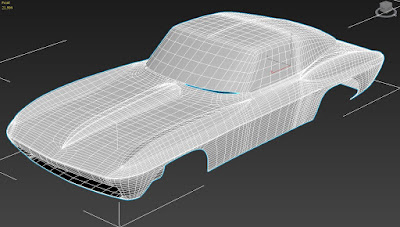









No comments:
Post a Comment