Week 1, Year 2
Right back to work
Introduction to team projects
In a group we had to concept, model, unwrap, texture, give feedback
and then do a second texture pass on a series of assets.
In our group we had a problem with people joining and then
leaving our group, so the swapping system fell apart, leading too many people
doing several steps for the same asset.
I also did some additional work.
Concepting Barrel
Model Table
Unwrap Barrel
Texturing Table
I used Z-brush here to add wear to the table, also it was necessary
for the details on the underside of the table.
I used this high poly, with the low poly(original table) to
bake out a normal map from X-Normal.
Here I uncounted a problem. The bake for the underside of
the design wasn't working very well.
This was due to both side of this panel occupying the same
texture space. One side of the Z-brush sculpt was flat, and the other had this
design on it. This meant that the bake was putting flat and detailed information
onto the same texture space.
At the time I didn’t know how to solve this problem. Now I
know that in order to solve this, I would have to adjust the UV’s and make a separate
MAX file just to get the desired bake.
I now know that when exporting object with multiple
parts into z-Brush with the intention of then baking, you should export and edit
each individual part separately. And any shared texture space must be separated.
I added wear to the surface via the Albedo map. I also tried
to create variations in roughness, where varnish would have been worn off. But
as this was the first time using PBR I still hasn't gotten used to roughness maps
and inevitably made it far to shiny.
Feed Back
I also
gave some brief feedback on the barrel
Texture Second Pass
These are the textures I was handed, as you can see there
are many problems here.
Very simple flat textures, little to no detail, not life
like, incorrect metalness maps also the object has 2 sub object ID’s.
These are my maps, again here I used Z brush to get the
normal maps. I also used Z-Brush to paint out seams using the poly paint function.
This was also handy for painting burn marks and other variances in Albedo.
Final Images
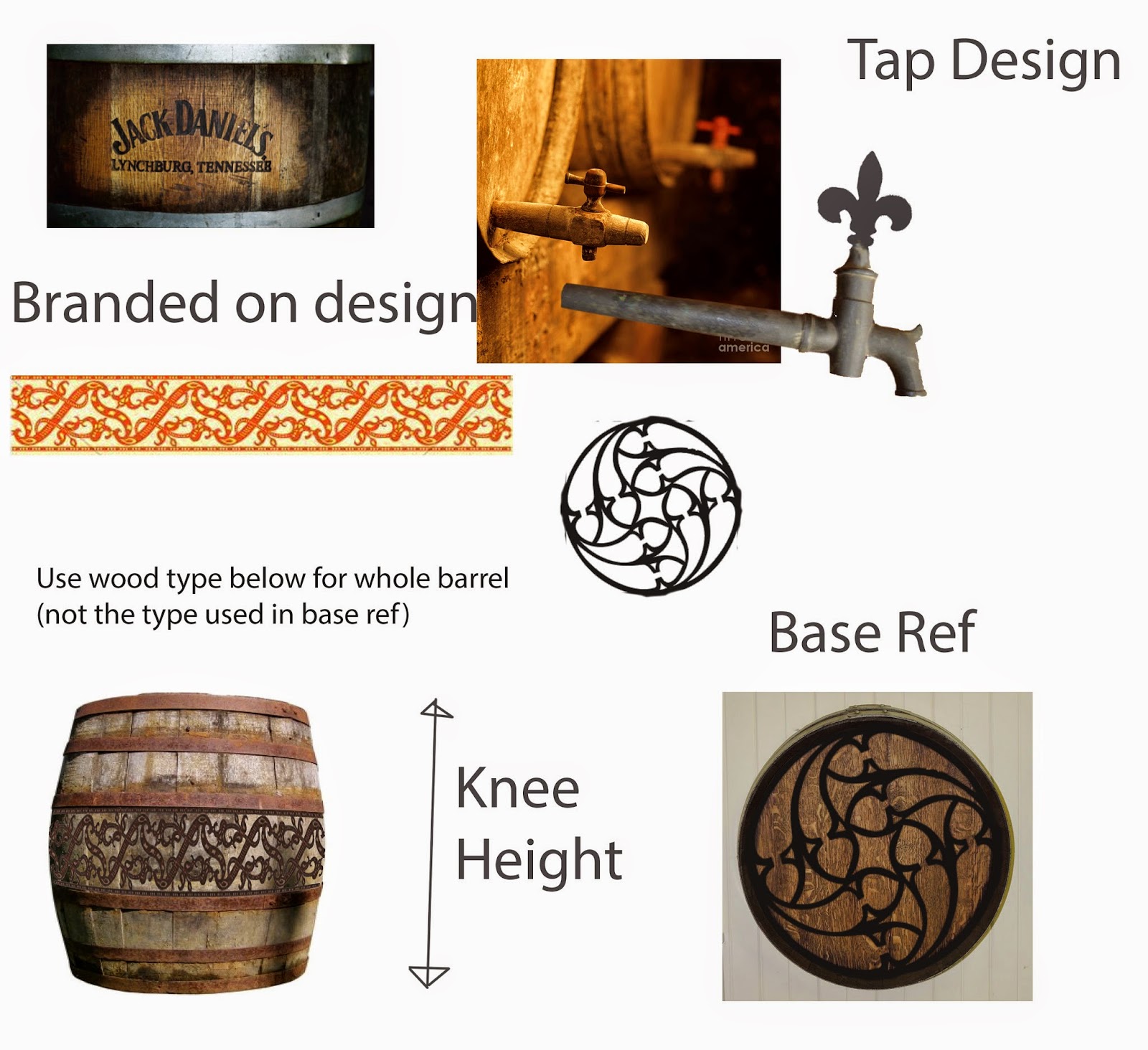















No comments:
Post a Comment