Here I’m trying to better match the sand colour and tone to
that of the promotional imagery from Mad Max Fury Road. I must have gone
through 2 dozen variants and eventually settled on only a slight adjustment from
where I started, and I am yet to actually come close to matching the image.
Here I’ve tried to add some extra detail to the head of the
giant insect/scorpion. I eventually stripped this right back to only a few
pipes.
I removed the slight glittering quality that I had added to
the sand, also I tinkered with the texture to try and save it.
Above
I’m altering the post processing volume, once again I am referencing promotional
imagery from Mad Max.
I decided at this point to quickly make a desert environment.
I used the Landscape tools in Unreal to create the Landscape and then adjust
its Topology. This was only meant to be a relatively quick period, I only wanted
to use this for 1 or 2 screen shots. After baking and realising that the Seem between
the meshes was never going to merge nicely I began working towards removing the
Floor Mesh. This would require creating a new material that would allow me to paint
directly onto the landscape in Unreal a sand material and an oil material. I
would then delete the Floor Mesh and sculpt the landscape up to the now floating
shop front. Then all the shop front assets would need to be adjusted to sit on
the new surface. The Nuts and bolts (Floor_mess) mesh Foliage Actor would also
have to be deleted and re distributed. After attempting to make the material
and realising that this was going to take far too long I decided that I was
going to have to call the scene done.
This is the new landscape material that I created.
I then began taking screen grabs of the scene. This is probably
one of the weakest parts of this project. I have absolutely no knowledge of composition
and or general photography.
Here are a bunch of Screen Grabs. I'm going to have to crop these and cut them down to just 5 images.











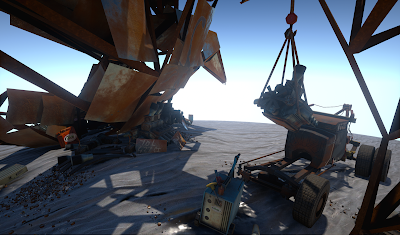











No comments:
Post a Comment